This cookie policy applies to the use of cookies on all websites and applications of Forward Fest. This cookie policy is part of the Forward Fest Privacy Policy.
What are cookies?
A cookie is a small text file that is placed by a website’s server in the web browser of a computer (PC, laptop) or a so-called ‘mobile device’ (tablet, smartphone, etc.) when you visit that website. The cookie contains a unique code that allows the web browser you use to be recognized during the visit to the website (a so-called ‘session’ cookie), or during later, repeated visits (a so-called ‘permanent’ or ‘persistent’ cookie).
Cookies can be placed by the server of the website you are visiting, or by partners with whom this website cooperates. The server of a website can only read the cookies it has placed itself. It has no access to other information on your computer or mobile device, such as your personal documents or images. Cookies are stored on the computer or mobile device in the web browser’s folder. The content of a cookie usually consists of the name of the server that placed the cookie, an expiration date, and a unique numeric code.
Cookies generally make it easier for the visitor to use a website, allow the website to operate more quickly, and help the visitor navigate between different parts of a website. Cookies can also be used to make the content of a website more suitable for the visitor and to tailor it to their personal tastes and needs.
Use of cookies
Different types of cookies are used on the websites of Forward Fest.
Necessary cookies
These cookies are necessary to enable you to navigate the website and use all its features. Without these cookies, certain parts of the website will not work or will not work optimally. These necessary cookies do not collect data that can be used for marketing purposes or to remember your browsing history.
Functional cookies
These are cookies that increase the ease of use for the visitor. For example, there is a cookie to remember the visitor’s preferences for the cookie banner. This way, you as a visitor do not have to accept the cookies again and again (the question will not be asked again).
Performance cookies
Performance cookies are used to monitor the operation of the site and to improve it where possible.
Analytical cookies
A cookie from the American company Google is placed via the website as part of ‘Analytics’. This is used to obtain information about how visitors use the website. Based on this information, the website can be further improved.
Google may provide this information to third parties if Google is legally required to do so, or to the extent that third parties process the information on behalf of Google. We have no influence over this. The information that Google collects is anonymized as much as possible. Your IP address is not provided.
This website also uses the Facebook Pixel. This tracks which pages you visit on this website. This information can be used to show you targeted advertisements.
Additionally, an analytical cookie is used to monitor the operation of the site and optimize it where possible.
Third Party Cookies
These are cookies that are placed by external parties. For example, to enable a sharing function on the websites via social media, a cookie is placed by these social networks.
Cookie management
On the Forward Fest website, links to external sites are provided via clickable links. While visiting these external sites, cookies may also be created. For more information about the creation of cookies on such sites, you can consult the relevant cookie policy.
Every visitor is free to refuse cookies. Visitors who choose to do so may experience a less optimal browsing experience on the website as certain functionalities are cookie-dependent. Depending on the browser the visitor uses, there are steps to follow to disallow and/or remove cookies.
Internet Explorer versions 9, 10, and 11 (Microsoft)
Automatic deletion: Tools (gear icon) >> Internet options >> Check ‘Delete browsing history on exit’ >> OK.
Edge (Microsoft)
Chrome (Google)
Automatic deletion: Customize and control Google Chrome (three lines icon) >> Settings >> Content settings … (Privacy) >> Check ‘Keep local data only until you quit your browser’ >> Done.
Firefox (Mozilla)
Automatic deletion: Open Menu (three lines icon) >> Preferences >> Privacy >> Choose ‘Use custom settings for history’ >> Check ‘Clear history when Firefox closes’ >> Settings … >> Make sure ‘Cookies’ is checked > OK.
Safari (Apple)
Opera
iOS 8 or 9 (iPhone / iPad)
Android
Not found?
If the instructions for your browser (version) are not listed, use the Help function of the browser or search for ‘Delete cookies’ along with the name of your browser and its version number in a search engine (Google, Bing, DuckDuckGo, etc.).
For your information: DuckDuckGo (duckduckgo.com) is a search engine that uses information from frequently visited sites like Wikipedia to enhance traditional internet search results. The search engine aims to provide better privacy for users and also attempts to avoid bias. It does not track users’ search behavior.
More information on how to refuse cookies and how to delete cookies for the most commonly used browsers can be found at www.aboutcookies.org.
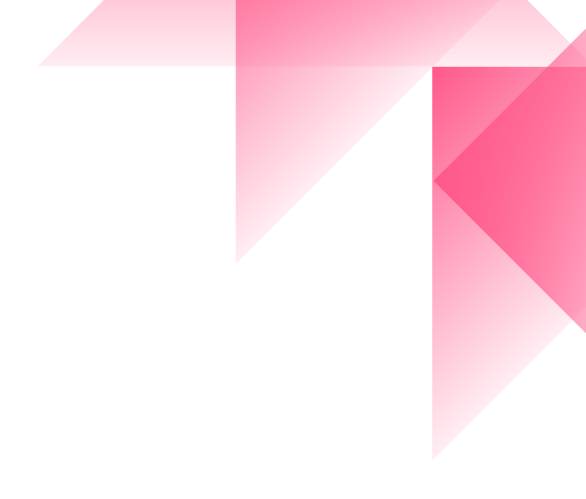

Forward Fest 2024 invites you to join the conversation, share your perspective, and collaborate with others to build a future that is fair, inclusive, and interconnected. Explore, learn, and contribute to the change our world needs.
LEARN, SHARE, INSPIRE
Prepare for a day filled with inspiring lectures, surprising workshops, and professional connections that will not only stimulate your thinking but also touch your heart. This is your chance to learn from leading thinkers, network with like-minded individuals, and actively contribute to a more just world.
You will soon be able to register for Forward Fest 2026 here.
Forward Fest is organized by 11.11.11, ngo-federation and VLIR-UOS in collaboration with MO* with the support of Belgian development cooperation.
11.11.11
THE COALITION FOR INTERNATIONAL SOLIDARITY.
11.11.11 aims to eradicate exploitation from the world. Everyone – anywhere in the world – has the right to a dignified existence. To truly make a change, power and resources must be distributed more fairly, and the current system must be questioned.
More info on 11.be
NGO-FEDERATIE
FLEMISH FEDERATION OF NGOS FOR DEVELOPMENT COOPERATION.
The ngo-federation represents its members to the federal and other governments, supports the members in their discussions with those governments, promotes cooperation within the sector, and strengthens the quality of NGOs’ operations.
More info on ngo-federatie.be
VLIR-UOS
INNOVATIVE RESPONSES TO GLOBAL AND LOCAL CHALLENGES
VLIR-UOS supports partnerships and scholarships between universities and colleges in both Flanders and the Global South, seeking innovative solutions for global as well as local challenges.
More info on vliruos.be